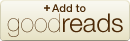SD and LE Processes in SAP
by
For copies at author price (about half of the published price) + shipping, please email the author at info@innovapte.com. Also, SAP system access can be provided to the same system on which these books were developed, for easier learning. Please email for details.
This manual, written with the objective of providing detailed training to both, consultants and users goes deep into the subject from initial sales cycle to the entire delivery process and invoicing the customers. The integration points of SD-LE with Accounting and Purchasing/Inventory are explained in detail and the chapters marked clearly if it is a Configuration (C) or Transaction (U) or both. Since most of the book has been written in standard SAP, once a company code and sales organization are set up, any SAP user, if so desires, can stay only with the areas marked 'U', by passing the 'C' since not everything in standard SAP depends on specific Sales Organization setups. Consultants or to-be consultants, of course, need to understand both sides of SAP. The effects of changes done in configuration are immediately shown by their effect on the transactions, thereby making the learning relational in real time for better understanding. From the user's perspective, not much from the subject has been left out in writing this manual and every effort has been taken to keep it relevant to the Sales and distribution related functions of daily working on SAP in an orderly flow. SAP system access is available at a very reasonable price for anyone who buys this book. The same system on which this book was written, making it easier for you to relate to and learn SAP. Please contact the author on yogi@innovapte.com.
PRICING PROCEDURE DETERMINATION:
The final step it to make SAP recognize which PP to call upon in the document based on all the configurations we did and will be using. For the process, follow along the below figures:
Fig 77
Fig 78
In the above figure, we see how the place holders are used. The above line states that for sales area 0001/01/01, when the document pricing procedure is A and the customer pricing procedure is 1, then call for the Pricing procedure RVAA01. We need to do a similar association for our PP and our sales area. We already have an entry for our sales area because we created an order based on PR00. We will thus replace that PP with our ZRVA01. Had we not had any existing entry, we would use the button to create them.
Using the position key, search for SFE1/01/F1 and SFE1/16/F1 as shown below:
Fig 79
Replace the PP and the CTyp with our own and save as shown in the below figures:
Fig 80
Fig 81
Fig 82
We are now ready to use our pricing procedure but before we do that, let us set up a pricing condition record for our material. We know from our set up that out pricing condition type ZPR1 uses the access ZPR1 which has the most specific access comprising of material, Price list and Plant.
In the customer master, set the PL = 2 (Retail) and save - see figure below:
Fig 83
We know our material to be 1000654 and the plant SF01. Using these 3 data elements, let’s set up a pricing condition in VK11 for ZPR1 as below:
Fig 84