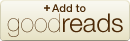Setup and Processes in SAP FI-CO
by
For copies at author price (about half of the published price) + shipping, please email the author at info@innovapte.com. Also, SAP system access can be provided to the same system on which these books were developed, for easier learning. Please email for details.
This manual, written with the objective of providing detailed training to both, consultants and users goes deep into the subject from initial configurations to setting up the Income Statement and Balance Sheet of the company. The integration points of Finance with Purchasing/Inventory and Shipping/Billing are explained in detail and the chapters marked clearly if it is a Configuration (C) or Transaction (U) or both. Since most of the book has been written in standard SAP, once a company code is set up along with some basic configurations defined in the first few pages, a SAP user, if so desires, can stay only with the areas marked 'U' by passing the 'C' since not everything in standard SAP depends on configurations. Consultants or to-be consultants, of course, need to understand both sides of SAP. The effects of changes done in configuration are immediately followed by their effect on the transactions, thereby making the learning relational in real time for better understanding. From the user's perspective, not much from the subject has been left out in writing this manual and every effort has been taken to keep it relevant to the Corporate Finance functions of day to day working on SAP in an orderly flow. This manual is really a result of many years of training both consultants, and business users. The author appreciates your comments and suggestions on improving this book. If I can be of any assistance in helping you understand the subject better or any other way, please feel free to drop in a mail to yogi@innovapte.com captioning the email with the Book Title. SAP system access is available at a very reasonable price for anyone who buys this book. The same system on which this book was written, making it easier for you to relate to and learn SAP. Please contact the author on yogi@innovapte.com.
SETTING UP A COMPANY (C)
T Code SPRO
The first step in SAP is to set up a company, much in the same way as we would in the real world. The path to set up a company is in the screen shot below:
Fig 1
The company is the highest level of organizational structure that is created in SAP in FI. A company is used to consolidate the financial statements of the legal entities of any Business group. Usually a company will comprise of many CCs (discussed next). On the FI side, the use of a company is to consolidate this data and pass it on to the Controlling module, which is set up separately based on how the group company needs to do their filings or otherwise use this data. Clicking on the Execute - button will lead us into a table in which the company will be set up as shown below:
Fig 2
Click on New Entries as shown to define your own company (up to 6 alphanumeric code) and its address as below:
Fig 3
At many places in SAP, based on countries and their formats, there are inbuilt error checks like the Postal Code check for country Canada as below:
Fig 4
Thereby forcing the user to enter the correct data as we notice:
Fig 5
Save the data. A window pops up asking the user to create a transport:
Fig 6
You must create a new transport if it proposes any transport number which is not your own. This transport number will be moved from one system to another carrying with it all the changes done. To create a new transport, click on the symbol below. If you want to add this change to your own pre-existing transport, you have the ability to choose that from Own Requests also.
COLLAPSE